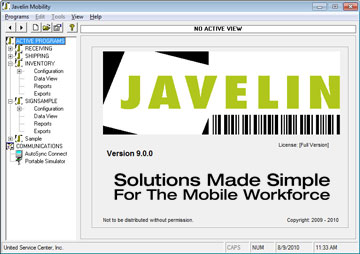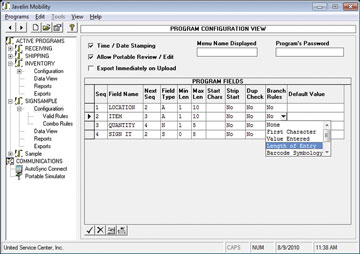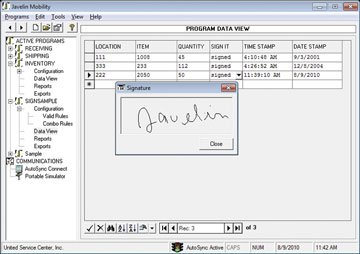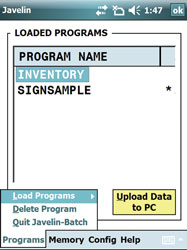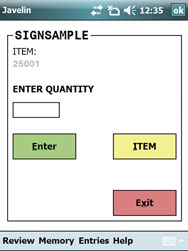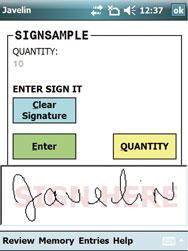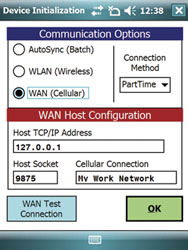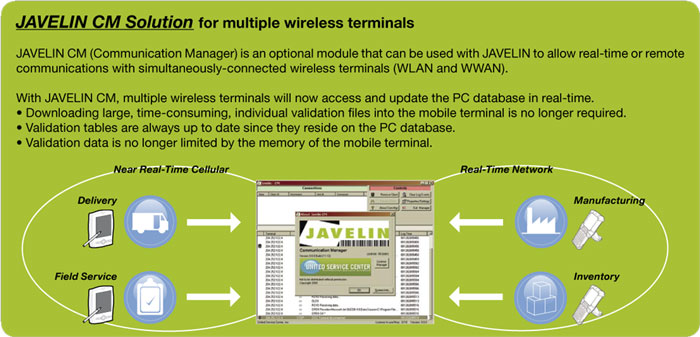| Home | Features | Applications | Downloads | Purchase | Support / FAQ | Contact |
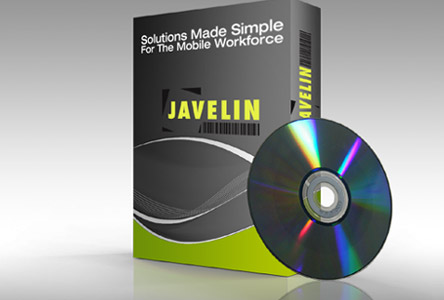 |
 |
|
APPLICATIONS PC Client Each application contains a configuration view where the program flow and data fields are set. In this configuration view:
Once the application design has been completed, the Mobile Client simulator can be used for easy testing and demonstration of the applications before sending them to the mobile terminal! Any data captured by the mobile application is stored in the database and is viewed using the JAVELIN PC Client. Data can be exported to user-formatted text files or printed with user-defined reports.
Portable Mobile Client Using the JAVELIN Mobile Client, an operator can load any active program from the Javelin PC Client to a mobile terminal. When multiple applications are loaded onto the mobile terminal, the applications are displayed in a list, thus allowing the operator to choose. The Mobile Client features large control buttons allow operators to use their finger as well as the stylus to navigate. Multiple methods for entering data include bar-code scanning, signature capture and image capture. Mobile terminals can be connected to the PC using Windows Mobile Device Center (formerly Microsoft Activesync), WLAN, or WWAN. (Please note: Mobile terminals and wireless infrastucture capable of WLAN or WWAN communications are required for JAVELIN real-time mode.)
JAVELIN CM Solution JAVELIN CM (Communication Manager) is an optional module that can be used with JAVELIN to allow real-time or remote communications with simultaneously-connected wireless terminals (WLAN and WWAN). With JAVELIN CM, multiple wireless terminals will now access and update the PC database in real-time.
|
||||||||||||||||||||||||
| Home | Features | Applications | Downloads | Purchase | Support | Contact |